Howto: Downloading the MGH with WebCopier
Previously, download the template with all the links, and save it to your HD.
Then, execute the program.
Select the ‘New Project’ option…
and the wizard will show the welcome window.
Press the ‘Next’ bottom…
give a name to the project…
and in this step select the option ‘Import Netscape Bookmark or
IE favorite’…
and specify a ‘local file’ option, press the ‘import’ bottom, this will display the windows browser, navigate to the template, select, and open.
The next frame indicates a username or password. Surpasse this option leaving it blank…
You will be asked for a local directory to store the project, navigate until your desired path, then press the ‘next’ bottom…
In this step select another frame will display two options. Select the second, and press ‘next’.
Here you will be able to personalize all the project settings. Go to the ‘Advanced’ tab, and press the bottom. [Note the default option for simultaneus download is 5.]
Go to the ‘File Filters’ tab, press it…
and deselect all the file types, except the ‘image’ box.
Click over the ‘image’ option, and in the ‘file extensions’ box, deselect all the types, keeping only the .gif option selected.
Then, go to the ‘URL Filters’ tab, and verify the options ‘All the servers’, and ‘all directories’…
and to to the ‘other’ tab, to specify an browser identificator. I use the Netscape Communicator option with the version 9.0.0.6 [like a hommage to this finished browser], click the ‘OK’ bottom…
and you can see the options keeping the ‘image’ option, you can move the number of threads to 10 -the number work fine with a 1024/128 kbps speed- and select the ‘next’ option…
indicate tho the wizard to save the project, and click the ‘finish’ option.
other window with the explorer will let you specify the place to save the file options like a .wcp archive. Save it and…
the downloader start to analyze and download all the files you indicate. [In this case all the .gif image archives].
Keep in mind what:
The total number of files is +-156,575, and the final size will be +- 9.99 Gb. and with a 1024/128 kbps speed the time needed will be around 36 hours.
Greg.




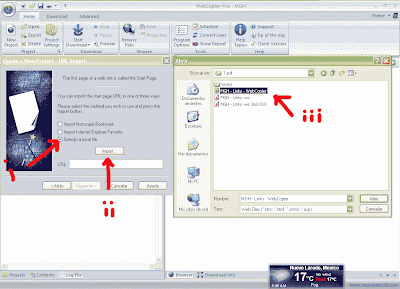

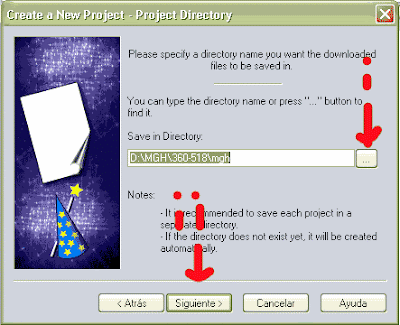


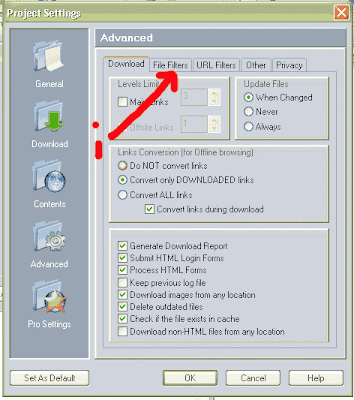





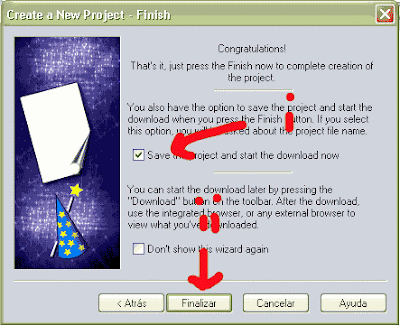
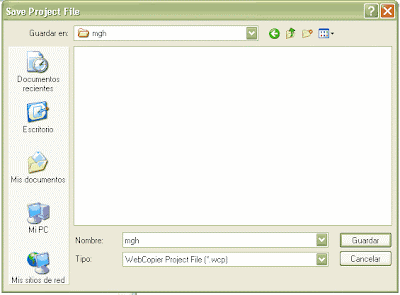
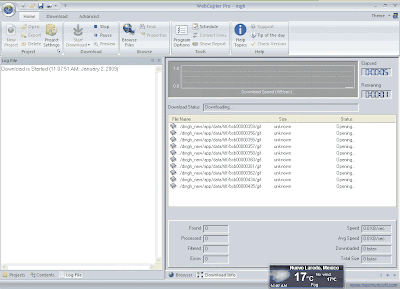
1 thought on “Howto: Downloading the MGH with WebCopier”
Thank you, Greg!